As I often mention in my posts, it’s really important to budget and to track your expenses. In fact it’s vital to good financial health! YNAB is a great tool which you can use in South Africa.
There are numerous budgeting and expense tracking apps out there, some free and some paid for and you may need to try a few before you find the one that fits your lifestyle and way of thinking. Some are very specific to the country you live in and there are a few that I have tried that just don’t work so well in South Africa. They either force a foreign concept on you or they only display things in dollars. And of course some app are really more intuitively designed than others.
It’s important to find one that you enjoy using and that’s easy to understand. You’re going to be using it every day so take the time to trial a few and make the right decision.
I really like using YNAB (which stands for “You Need a Budget”) and am always eager to promote it. My referral link will only get me 1 free month if you sign up, so it’s really not for financial gain that I promote it, but rather because I’ve tried a few and really like this one. See the brands I trust for other products I use and like to promote.
See how I use YNAB in South Africa.
What is YNAB?
YNAB is a budgeting and expense tracking app that was developed in the States and consists of a web interface as well as an awesome app. It’s a paid for app (meaning you pay a for it each year) but I’ve been using it for 2 years now and am really enjoying it.
It probably works much better in America where you can link your bank accounts directly to the app, but even in a more “manual” way of working, it’s still great! YNAB South Africa is a breeze – so let’s explore more.
Why YNAB?
So why do I like YNAB which is a ‘paid for’ app over the many free ones?
Multiple budgets
Something that may be unique to me is that I like to run multiple budgets. Sounds like a lot of admin but I keep my personal budget separate to my business budget (my blogging), and I have also set up a budget for my partner (he hasn’t used it yet as he won’t budget).
With YNAB you can create as many budgets as you need. You can also start a new one at any time and automatically keep the old one for reference purposes. I like that, but maybe it’s just me.
Budget as you receive money
YNAB really focuses on a different way of budgeting. Instead of budgeting money that you expect to receive, you only budget what you physically have.
So, instead of relying on your upcoming salary or commission, you rather plan with what you physically have now. And then when you receive more income (at any point in the month) you simply allocate it to categories as you see fit. So it’s a slight change of mindset but one which is very effective.
Helps me manage my credit card better
I’ve always struggled to manage my credit card spending. It’s easy to budget and allocate spending money to categories, but when you’re actually spending with cash, credit cards and electronic transfers it can be tricky to keep track of how much you spend on a card.
With YNAB it doesn’t matter what method you use, it’s all easy to see and understand and the app automatically keeps track of the money you spend on your card and keeps the money aside for you to pay when you pay your account.
In other words, the app helps you to only spend money you actually have and sets it aside so that you can pay your credit card off in full.
Scheduled payments
You can add scheduled payments which will automatically be added in the app each month. The payments show up as a notification which needs your approval. This not only saves you the hassle of capturing the details each month, it also serves as a reminder about the payments due.
Age of you money
YNAB has an interesting concept called Age your Money where they calculate how “old” your money is. Who knows exactly how the calculation works but I guess if you receive money today and allocate it to a category, the money ages each day that you don’t spend it. The app just shows a simple number of days indicating the overall age of your money and the idea is to get the number to increase to at least 30 days.
Great budgeting videos and resources
YNAB has some really great educational resources to help you manage your money better. When you join they take you through a few days of motivational and educational emails and they have a ton of resources to help you budget and manage your money better!
How do I use YNAB in South Africa?
So using YNAB in South Africa you can’t link your bank accounts directly in the app. If you’re looking for a free South African app though you should try the 22seven app which will allow you to link up any of your local bank accounts and investments to see all your finances in one place.
Back to YNAB though; using it in South Africa requires a little bit of manual admin but as you’ll see it’s really not much and it works for me.
Using the web version of YNAB you’re able to import transaction files in these formats
- QFX and OFX (recommended)
- QIF
- CSV (last resort!)
and thankfully most internet banking sites allow you to export your transactions in one of these formats.
If you opt for the CSV format you may need to manually fix the file as it needs to be in a specific layout (I haven’t tried that yet).
The way I do things is that once a week I log on to my Capitec banking site and export my transactions and then import them into YNAB. In YNAB you simply need to categorise the transactions according to what you spent money on.
For all credit card and cash transactions I simply capture them in the app as and when I make purchases. It literally takes a few seconds and if you think about how many times you really transact each day you’ll see that it’s a very easy habit to form.
I just do a recon on my credit card every few days where I confirm that the amount spent and not yet authorised match in my banking app as well as in YNAB. Every now and then I find something I forgot to add but generally it’s an easy process.
South African banks transaction file exports
Capitec offer file exports as CSV, QIF, OFX & OFX 2.2 and can thus be used for YNAB.
How to export csv in Capitec? Simply view your account transactions (in a web browser) and select to “Download the transaction history” at the bottom of the page. This will then show you a list of formats to choose from .
Nedbank offers file exports as CSV, OFC, QIF & OFX and you can even manage your Nedbank credit card budget in the app.
Discovery Credit Card only offers a CSV export so it can not be used with YNAB unless you manually format the file layout.
Standard Bank offers file exports as CSV or QIF so can be used for YNAB.
First National Bank (FNB) offers CSV, QIF, OFC & QFX
If you bank with another bank such as Investec, African Bank, or another one; please let me know what file formats they allow you to export your transactions as and I will update this list.
It may seem like a little effort to use YNAB in South Africa, but it depends what you want from your app. For me it’s worth the effort.
Budgeting apps South Africa
YNAB is one of many apps to try and if you don’t yet use anything I would certainly recommend it! If you are in South Africa though and would prefer a free app then give 22seven a try.


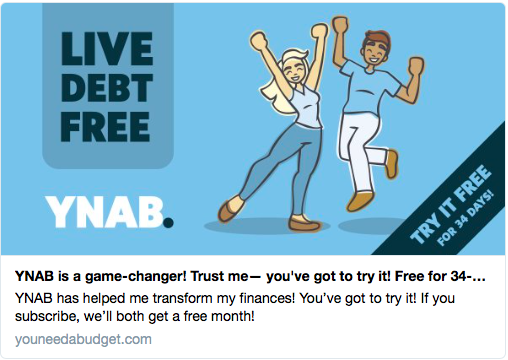

You’re right about Discovery card exporting to CSV, but that is only true of the discovery.co.za website. If you activate discovery online banking (Go to DiscoveryOnlineBanking.co.za and register if you have a discovery credit card), you can then export from there in all formats (OFX/QFX etc). Love YNAB, been using it for years. Just wish they’d implement integrations to our banks for auto imports/sync.
Thanks Ewan – didn’t know about registering on the online banking site. Good tip – will try it out.
Hi Brendan, I wanted to ask if you are still using YNAB and if this post is still relevant today. Ive been using 22/7 for 18months or so. I switched from Everydollar only because of having to manually assign the spend. 22/7 is good, but not for changing behaviour which is why YNAB caught my attention.
Hi there. I still use YNAB yes. And the post is still relevant although I probably should read through it again and tweak it a bit. YNAB did unfortunately update their pricing recently so it’s more expensive. But, I can’t live without it. Lol. You can use it for free for 32 days to test it out.